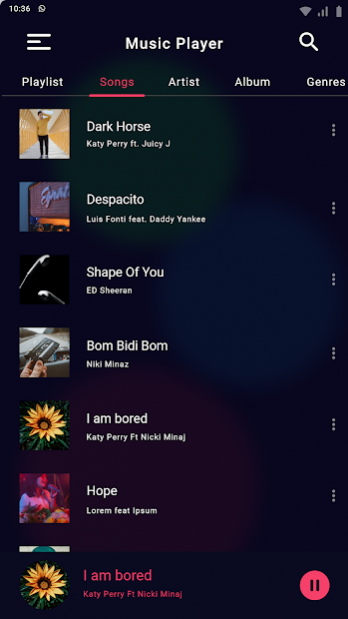MP3 Music Player - Play Music 1.0
Free Version
Publisher Description
Listen to your favorite Play Music with stylish iPhone Music Player. Fill your world with the mast songs, albums, and artists!
MP3 Music Player - Play Music is the best music app with tons of features. You can manage your yt musics lyric easily, Play music mp3 will guide you easily to find all the masti music in your device. Listen to your mp3 music with stream music, powerful and fast. The music app comes and grant with a professional audio equalizer and booster and supports almost every audio file of any format. iPhone music player app is one of the best and sound cloud music player app.
Play Music - MP3 Music Player for android lets you manage all your music files quickly and easily. Make your unlimited music library available on your device. Ios music player supported audio and video formats: mp3, mp4, mov, aac, m4r, and wav, more…
Play Music is what feelings mast sound like, but sometimes the stock & chache music remixer player makes you feel music audio, Music remixer makes people feel good and we provide all kind of musik mp3 and you can enjoy it.
Key Features
▸ Download your favorite music remix from kloudie music
▸ Music Streaming play in aound cloud background
▸ Play offline music no wifi needed
▸ Create, Delete, sort, modify meida files and create cacher audio
▸ Support playtube cache & smart playlist : add, delete, modify playlists
▸ Lock screen playback controls
Stream music & Playlist maker
Search for any artist or album, and listen Stream music and share playlists and build your biggest best ever music collection. Get inspired with personal recommendations, and readymade playlists for just about everything.
Free download play music player original and search any songs, albums, artists, covers, remixes, and more!
Music with all controls. eSound playlist maker offers all options - repeats, shuffle, and more, so you can enjoy your sound.
Music streamer with intelligent recommendations for featured songs to listen to, so you will know every new title.
Non-stop playback station mode to listen to music playlist based on smart AI sound recommendations.
Music & classical music player app
Play music for android provide the search function that is optimized for Party music & classical music. Search the composer, musician or the name of the song you want. listen to free music from trending artists and popular albums, aound cloud songs to create your own favorite album song playlist.
MP3 Music Player - Play Music
With the supply of a high quality imusic store containing all kinds of music such as: Pop, Rock, Rap, RnB, Ballad, Dubstep, Drum, and all instruments such as guitar, piano, violin, drums, synthesizer, saxophone and more.
Play Music for Android
- 3D surround sound
- Support headset to control the Mp3 remix players
- Manage downloaded songs by album, artist, folder, playlist
- Support users to create their own playlists
- You can search for any genre of music, any song on Mp3 downloader and Mp3 players
- Mp3 downloader and Mp3 players with full features: play, stop, next, previous, select play mode, add to favorite playlist.
The Music remix player feature which let you listen to music remix online in high quality, along with a smart offline and online music players.
About MP3 Music Player - Play Music
MP3 Music Player - Play Music is a free app for Android published in the Audio File Players list of apps, part of Audio & Multimedia.
The company that develops MP3 Music Player - Play Music is Lyrical video status maker. The latest version released by its developer is 1.0.
To install MP3 Music Player - Play Music on your Android device, just click the green Continue To App button above to start the installation process. The app is listed on our website since 2021-10-20 and was downloaded 9 times. We have already checked if the download link is safe, however for your own protection we recommend that you scan the downloaded app with your antivirus. Your antivirus may detect the MP3 Music Player - Play Music as malware as malware if the download link to com.imusic.musicpplayer.mp3 is broken.
How to install MP3 Music Player - Play Music on your Android device:
- Click on the Continue To App button on our website. This will redirect you to Google Play.
- Once the MP3 Music Player - Play Music is shown in the Google Play listing of your Android device, you can start its download and installation. Tap on the Install button located below the search bar and to the right of the app icon.
- A pop-up window with the permissions required by MP3 Music Player - Play Music will be shown. Click on Accept to continue the process.
- MP3 Music Player - Play Music will be downloaded onto your device, displaying a progress. Once the download completes, the installation will start and you'll get a notification after the installation is finished.